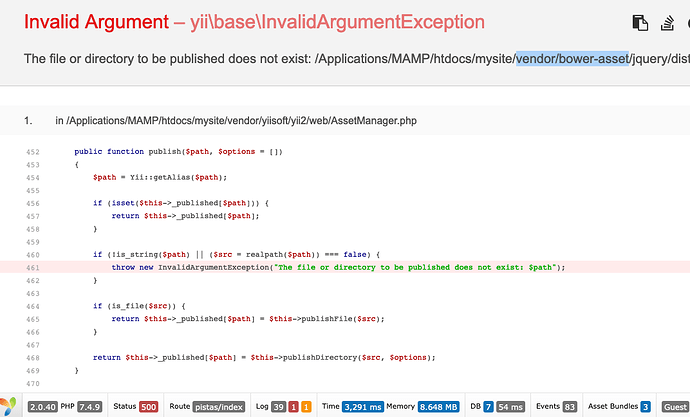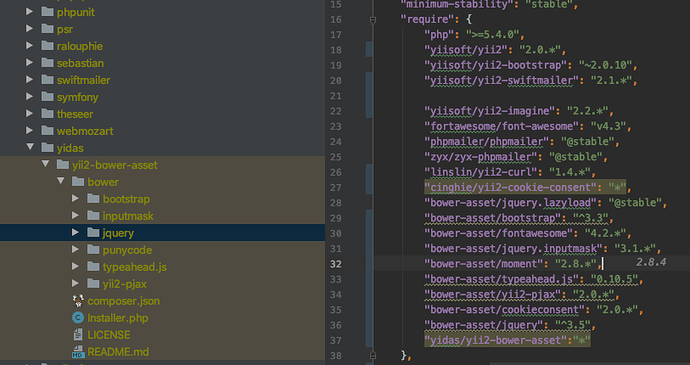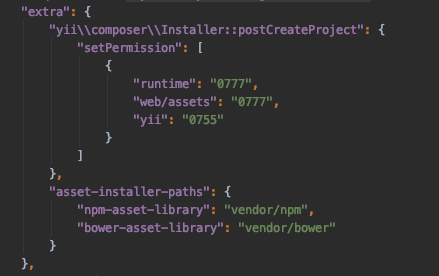composer.json:
{
“name”: “yiisoft/yii2-app-advanced”,
“description”: “Yii 2 Advanced Application Template”,
“keywords”: [“yii2”, “framework”, “advanced”, “application template”],
“homepage”: “http://www.yiiframework.com/”,
“type”: “project”,
“license”: “BSD-3-Clause”,
“support”: {
},
“minimum-stability”: “stable”,
“require”: {
“php”: “>=5.4.0”,
“yiisoft/yii2”: “2.0.",
“yiisoft/yii2-bootstrap”: “~2.0.10”,
“yiisoft/yii2-swiftmailer”: "2.1.”,
“yiisoft/yii2-imagine”: “2.2.",
“fortawesome/font-awesome”: “v4.3”,
“phpmailer/phpmailer”: “@stable”,
“zyx/zyx-phpmailer”: “@stable”,
“linslin/yii2-curl”: "1.4.”,
“cinghie/yii2-cookie-consent”: “",
“bower-asset/jquery.lazyload”: “@stable”,
“bower-asset/bootstrap”: “^3.3”,
“bower-asset/fontawesome”: "4.2.”,
“bower-asset/jquery.inputmask”: “3.1.",
“bower-asset/moment”: "2.8.”,
“bower-asset/typeahead.js”: “0.10.5”,
“bower-asset/yii2-pjax”: “2.0.",
“bower-asset/cookieconsent”: "2.0.”,
“bower-asset/jquery”: “^3.5”
},
“require-dev”: {
“yiisoft/yii2-debug”: “~2.1.0”,
“yiisoft/yii2-gii”: “~2.1.0”,
“yiisoft/yii2-faker”: “~2.0.0”,
“codeception/codeception”: “^4.0”,
“codeception/verify”: “~0.5.0 || ~1.1.0”,
“codeception/specify”: “~0.4.6”,
“symfony/browser-kit”: “>=2.7 <=4.2.4”,
“codeception/module-filesystem”: “^1.0.0”,
“codeception/module-yii2”: “^1.0.0”,
“codeception/module-asserts”: “^1.0.0”
},
“extra”: {
“yii\composer\Installer::postCreateProject”: {
“setPermission”: [
{
“runtime”: “0777”,
“web/assets”: “0777”,
“yii”: “0755”
}
]
},
“asset-installer-paths”: {
“npm-asset-library”: “vendor/npm”,
“bower-asset-library”: “vendor/bower”
}
},
“config”: {
“process-timeout”: 1800,
“fxp-asset”: {
“enabled”: false
},
“discard-changes”: true
},
“repositories”: [
{
“type”: “composer”,
“url”: “https://asset-packagist.org”
}
]
}