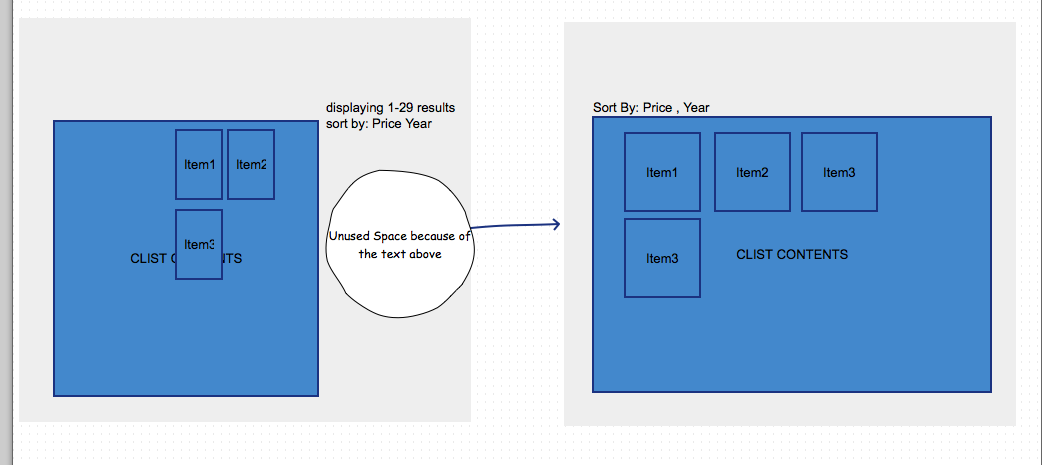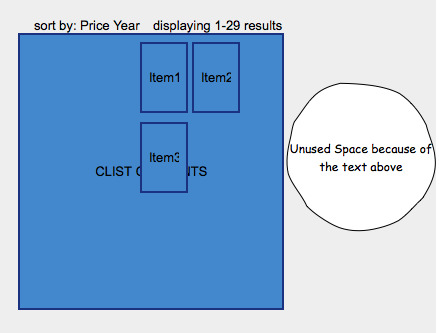How to get rid or reposition the Summary Text completely? I don’t want that to be seen at all.
instead it should be on the top or somewhere else… because it takes a entire space as seen in the picture below
$this->widget('zii.widgets.CListView',
array(
'dataProvider'=>$model->search(),
'ajaxUpdate' => true,
'enablePagination'=>true,
'summaryText'=>
'itemView'=>'_list', // refers to the partial view named '_post'
'sortableAttributes'=>array(
'Price',
'Year',
'Lenght'
),
)
);
I would like to have something like picture in right side. Left side is the current situation
6185