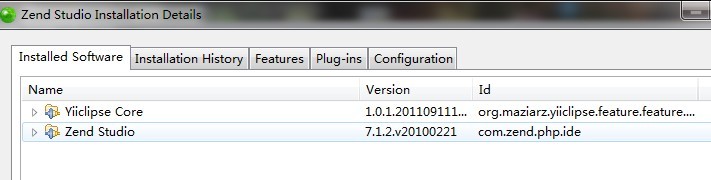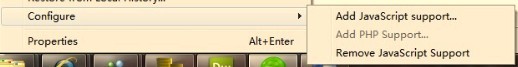Another idea is to exclude yiilite.php from the inclusion path. It’s rather annoying and generally should not be used under development.
How can I manually install?
I am receiving the following messages:
Network connection problems encountered during search.
Unable to access "http://yiiclipse.maziarz.org/updatesite/1.0/".
Error parsing site stream. [White spaces are required between publicId and systemId.]
White spaces are required between publicId and systemId.
Error parsing site stream. [White spaces are required between publicId and systemId.]
White spaces are required between publicId and systemId.
Tried to copy the jar plugin, but either not worked .
Great tool!
Running under windows, eclipse 3.7 fresh install, the navigation works fine. When I run the wizard for a new Yii project, the “initialize project with” options are all disabled. Shouldn’t they be enabled?
Looks cool but i wasent able to install
I’m getting the following error as well, using AptanaStudio 2 on ubuntu 11.04 with PHP Development Tools (PDT) Version: 2.1.3
Cannot complete the install because one or more required items could not be found.
Software being installed: Yiiclipse Core 1.0.0.201108011652 (org.maziarz.yiiclipse.feature.feature.group 1.0.0.201108011652)
Missing requirement: YiiclipseCore 1.0.0.201108011652 (org.maziarz.yiiclipse 1.0.0.201108011652) requires 'package org.eclipse.php.internal.core.model 0.0.0' but it could not be found
Cannot satisfy dependency:
From: Yiiclipse Core 1.0.0.201108011652 (org.maziarz.yiiclipse.feature.feature.group 1.0.0.201108011652)
To: org.maziarz.yiiclipse [1.0.0.201108011652]
I am getting the following error when I try to install Yiiclipse Core:
Cannot complete the request. See the details.
Cannot find a solution satisfying the following requirements Match[requiredCapability: org.eclipse.equinox.p2.iu/org.eclipse.equinox.preferences/[3.2.201.R34x_v20080709,3.2.201.R34x_v20080709]].
I also tried to manually put the .jar file in the dropins folder, but there is no option for a Yiiclipse project. Is there any other way to fix this problem?
Still no good:
Cannot complete the install because one or more required items could not be found.
Software being installed: Yiiclipse Core 1.0.0.201108011652 (org.maziarz.yiiclipse.feature.feature.group 1.0.0.201108011652)
Missing requirement: YiiclipseCore 1.0.0.201108011652 (org.maziarz.yiiclipse 1.0.0.201108011652) requires 'package org.eclipse.php.internal.core.model 0.0.0' but it could not be found
Cannot satisfy dependency:
From: Yiiclipse Core 1.0.0.201108011652 (org.maziarz.yiiclipse.feature.feature.group 1.0.0.201108011652)
To: org.maziarz.yiiclipse [1.0.0.201108011652]
This is on a fresh Ubuntu 11.04 with Eclipse v3.5.2 and PDT v2.1.3.
I have put the newest version under updatesite - now there should be no dependency problems anymore. With Eclipse 3.5.2 (PDT 2.1.1) works fine.
Sounds great. Looking forward to it ![]()
Great plugin but …:
It only works when opening "view" from the same controller
$this->render('client');
but not
$this->render('//someother/view');
Ctrl + mouse click works only on the first one.
Sucessfully installed on AptanaStudio 2.0 over ubuntu 11.04
However, after adding Yii support to my project, I still cant get the navigation features to work, ctr+mouseovering code like
$this->render('create',array(
'model'=>$model,
));
Doest not toggle a link to my view, nor does :
<?php $this->widget('zii.widgets.CListView', array(
'dataProvider'=>$dataProvider,
'sortableAttributes' => array('photo.votos_positivos', 'photo.votos_negativos', 'data_cadastro', 'views'),
'itemView'=>'_view',
'afterAjaxUpdate' => 'js:function(id, data){ jQuery("abbr.timeago").timeago(); }',
'template'=>"{sorter}\n{items}\n{pager}",
)); ?>
and so on ![]()
@Asgaroth, try the newest build - hyperlinks should works with Aptana2 correctly.
@Joro, What precisely is your project structure? For basic cases this should also works.
Thanks so much, it is now working and looks wonderful ![]()
Installs fine on Fedora 15 as well as on Ubuntu 11.04. And it’s working like a charm. Thanks a lot! ![]()
This is the structure :
//ClientController.php is in protected/controlers
public function actionContract($contract_id)
{
$contract = ClientContracts::model()->findByPk($contract_id);
$this->render('detail/contract', compact('contract'));
// note the view is from other controller
//$this->render('//detail/contract', compact('contract'));
//This is not working too
}
The file tree is like this :
protected
views
detail
contract.php
![]()
How to install it?
I don’t know . Could you show me the step to installing it?
Thank you very much~~~
Hi to all!
Can anybody help me with excluding yiilite.php from PHP Include Path in Eclipse?
I tried “Right click on project -> Properties -> PHP Include Path -> Libraries -> Add External Source Folder -> Access Rules -> Edit -> Resolution: Forbidden; Rule Pattern ‘yiilite.php’ -> OK”, but it doesn’t work. Is it a bug or I do something wrong?
Does exist any ways to exclude this file except removing it? For example, NetBeans or PhpStorm can ignore some files or folders, does Eclipse have such function? It’s not a problem to remove yiilite.php, but there are some dynamic generated files (such as framework/cli/views/*, …) wich I can’t delete…
If we resolve this problem, it helps me to use Eclipse and Yii with more pleasure ![]()
P.S. using Yiiclipse I have the same problem. It will be exelent if this plugin exclude “bad” file automatically ![]()
![]()
KEo
thank you very much~~~
Actually it is PDT problem. I have debugged this and found that DLTK framework which PDT based on ignores all AccessRules entries. At the moment I working on removing all entries from AccessRules after DLTK finished its indexing (that could be some dirty workaround).
Couple days ago I put new thread, but so far no response, so at the moment deleting is the only solution I know.