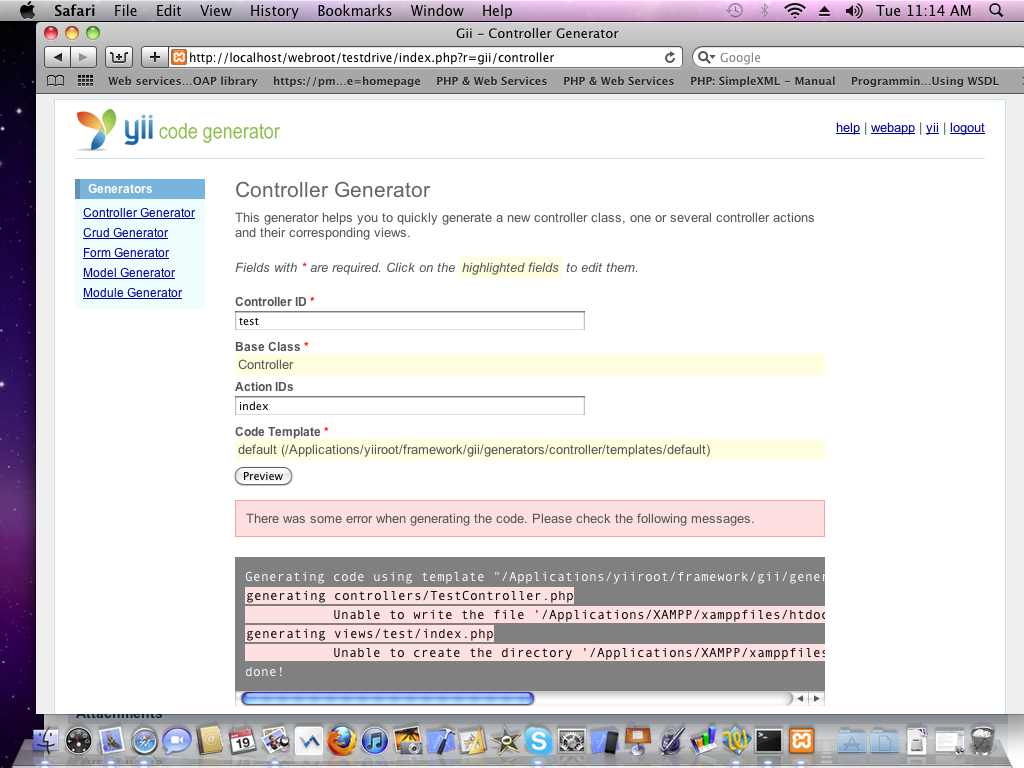[color="#1C2837"][size="2"]
[color="#1C2837"][size="2"]Hi,[/size][/color][/size][/color]
[color="#1C2837"][size="2"] On MacOS , I was installed xampp server. After that installed Yii framework in htdocs of xampp . I was successfully running index.php also
home,login page. For gii (code generator) i made changes in web configure & it also work fine,now when i create controller ID of Controller
Generator it show. [color="#555555"][font="Arial, Helvetica, sans-serif"][color="#FFFFFF"]e[/color][/font][/color][/size][/color]
[color="#1C2837"][size="2"][color="#555555"][font="Arial, Helvetica, sans-serif"][color="#FFFFFF"]"n[/color][/font][/color][/size][/color]
[size="2"][font="Arial, Helvetica, sans-serif"][/font][/size][font="Arial, Helvetica, sans-serif"][size="2"] [color="#FF0000"] generating controllers/TestController.php[/color][/size][/font]
[size=“2”][font=“Arial, Helvetica, sans-serif”][font=“inherit”][size=“2”][color="#FF0000"] Unable to write the file ‘/Applications/XAMPP/xamppfiles/htdocs/webroot/testdrive/protected/controllers/TestController.php’.[/color][/size][/font][font=“inherit”][size=“2”][color="#FF0000"]generating views/test/index.php
Unable to create the directory '/Applications/XAMPP/xamppfiles/htdocs/webroot/testdrive/protected/views/test'.[/color][/size][/font][/font][/size]
[color="#1C2837"][size="2"][color="#555555"][font="Arial, Helvetica, sans-serif"] [color="#FF0000"]done! [/color] [/font][/color]
[/size][/color]
[color="#1C2837"][size="2"]How to write file on particular path?
Please see attachment of screen shot. [/size][/color]
[color="#1C2837"][size="2"][b]1512