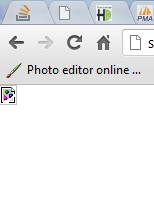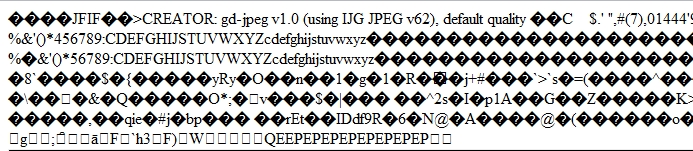Greetings,
Followed this tutorial
http://www.yiiframework.com/wiki/332/storing-your-images-in-your-table-s-blob-field-and-displaying-that-stored-images that uses renderPartial with a view to display images
My systems specs
OS: CentOS release 6.3 (Final) / Windows 7 professional x64
Webservers: Apache/2.2.15 / Apache/2.2.22
Browsers: Chrome 21.0.1180.89 m, Firefox 15.0.1, Internet Explorer 9.08112.16421
Yii version: 1.1.12
Have moved to new server from a debian squeeze with Yii 1.1.10 due to disk failure, on the old machine all worked fine.
In the current server I cannot see the image displayed, but in google chrome I can download it and open with an editor, firefox tells me that there are some errors in the image.
Tried various solutions, checking permissions, encodings and collations, monitored headers without success.
The image displays correctly if I load it from the database using native mysql instructions of PHP but not if I include the instructions in a view and use renderPartial to display it.
Thanks in advance for any help