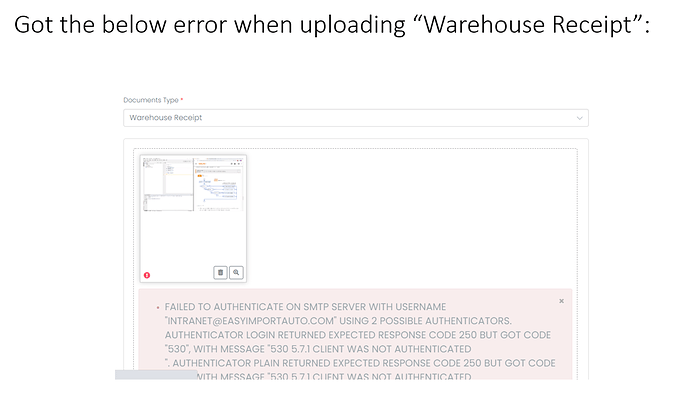I just inherited an Intranet project based on the Yii2 Framework. I’m completely new to Yii and I’m trying to understand why:
we are having issues uploading files to this Yii2 intranet. Getting a "POST 504 ERROR - GATEWAY TIMEOUT
-
I’m able to select a file, process it to be uploaded, then after 30 seconds it gives me a Gateway Time Out error.
-
I looked in the files located on the FTP Server for this Intranet, and the documents I am trying to upload are actually there. So they ARE uploading, just not displaying on the front-end for me or any of our customers.
I’ve checked the app.log file and copied it below.
I really think that ‘PHP_DEFAULT_SOCKET_TIMEOUT’ => ‘20’ is the culprit.
Problem that i’m having though:
There is no php.ini file to control the php settings. I read that I can use the htaccess file to declare these php values. Is that correct?
Because I tried changing the max_execution_time (for example) via htaccess, but it wasn’t applied. Do you happen to know if I need to reset something (maybe the server) in order for the php settings i’m declaring in the htaccess to take affect?
Should i create a php.ini file?
Here is the app.log with the recent error only:
$_SERVER = [
‘PATH’ => ‘/usr/local/bin:/usr/bin:/bin’
‘DOCUMENT_ROOT’ => ‘/home/u2-rnx1df2et8w8/www/intranet_com/public_html’
‘REDIRECT_STATUS’ => ‘200’
‘HTTPS’ => ‘on’
‘UNIQUE_ID’ => ‘YMYEIrMUbI4oYTCsBaOMpQAAAAM’
‘SCRIPT_URL’ => ‘/login/password-reset’
‘SCRIPT_URI’ => intranet_com/login/password-reset’
‘PHPHANDLER’ => ‘/usr/local/php73/bin/php’
‘HTTP_X_PORT’ => ‘27038’
‘HTTP_X_REAL_IP’ => ‘80.215.78.214’
‘HTTP_X_FORWARDED_PROTO’ => ‘https’
‘HTTP_HOST’ => ‘intranet.mydomain.com’
‘HTTP_X_ACCEPT_ENCODING’ => ‘gzip, deflate’
‘HTTP_CONNECTION’ => ‘close’
‘HTTP_UPGRADE_INSECURE_REQUESTS’ => ‘1’
‘HTTP_USER_AGENT’ => ‘Mozilla/5.0 (Linux; Android 10; MI MAX 3 Build/QKQ1.190910.002; wv) AppleWebKit/537.36 (KHTML, like Gecko) Version/4.0 Chrome/91.0.4472.88 Mobile Safari/537.36 EdgW/1.0’
‘HTTP_ACCEPT’ => ‘text/html,application/xhtml+xml,application/xml;q=0.9,image/avif,image/webp,image/apng,/;q=0.8,application/signed-exchange;v=b3;q=0.9’
‘HTTP_X_REQUESTED_WITH’ => ‘com.microsoft.office.outlook’
‘HTTP_SEC_FETCH_SITE’ => ‘none’
‘HTTP_SEC_FETCH_MODE’ => ‘navigate’
‘HTTP_SEC_FETCH_USER’ => ‘?1’
‘HTTP_SEC_FETCH_DEST’ => ‘document’
‘HTTP_ACCEPT_LANGUAGE’ => ‘fr-FR,fr;q=0.9,en-US;q=0.8,en;q=0.7’
‘HTTP_COOKIE’ => ‘_identity-intranet=9181a0e75f79f0594ad90067eb0b6788c5cd0618903e34928affe050f61fb993a%3A2%3A%7Bi%3A0%3Bs%3A18%3A%22_identity-intranet%22%3Bi%3A1%3Bs%3A49%3A%22%5B1583%2C%22XxM_6Fi_6wfzkWcLD-XANcpAQcCK37zP%22%2C2592000%5D%22%3B%7D; _csrf=918ded25107ce6a49ec85a48d4d7e2fc902cad77f9669d5d691ddae4e0ea4b6ea%3A2%3A%7Bi%3A0%3Bs%3A5%3A%22_csrf%22%3Bi%3A1%3Bs%3A32%3A%22RuZ5MG5YGyVDSujqMP2xEPoclsTKp6Jy%22%3B%7D; mydomain-intranet=e155c1ed0ffedb2eb052d81c9968934c’
‘SERVER_SOFTWARE’ => ‘Apache’
‘SERVER_NAME’ => ‘intranet.mydomain.com’
‘SERVER_ADDR’ => ‘35.208.211.164’
‘SERVER_PORT’ => ‘443’
‘REMOTE_ADDR’ => ‘80.215.78.214’
‘SERVER_ADMIN’ => ‘webmaster’
‘SCRIPT_FILENAME’ => ‘/home/u2-rnx1df2et8w8/www/intranet.mydomain.com/public_html/index.php’
‘REMOTE_PORT’ => ‘36420’
‘REDIRECT_URL’ => ‘/login/password-reset’
‘REDIRECT_QUERY_STRING’ => ‘token=DRUyKly_B-fn0ADUp9K5btQNmGm0PaEe_1621455651’
‘GATEWAY_INTERFACE’ => ‘CGI/1.1’
‘SERVER_PROTOCOL’ => ‘HTTP/1.0’
‘REQUEST_METHOD’ => ‘GET’
‘QUERY_STRING’ => ‘token=DRUyKly_B-fn0ADUp9K5btQNmGm0PaEe_1621455651’
‘REQUEST_URI’ => ‘/login/password-reset?token=DRUyKly_B-fn0ADUp9K5btQNmGm0PaEe_1621455651’
‘SCRIPT_NAME’ => ‘/index.php’
’PHP_DEFAULT_SOCKET_TIMEOUT’ => '20’
‘PHP_MAX_EXECUTION_TIME’ => ‘120’
‘PHP_MAX_INPUT_TIME’ => ‘120’
‘PHP_MEMORY_LIMIT’ => ‘768M’
‘PHP_POST_MAX_SIZE’ => ‘256M’
‘PHP_UPLOAD_MAX_FILESIZE’ => ‘256M’
‘PHP_SELF’ => ‘/index.php’
‘REQUEST_TIME_FLOAT’ => 1623589922.7012
‘REQUEST_TIME’ => 1623589922
]
We recently migrated the INTRANET’S DOMAIN to a new hosting company, so the mail SMTP is different as well. So that probably needs to be changed somewhere as well?
Like I said…brand new to the Yii Framework.
HOW CAN I RESOLVE THIS ISSUE???