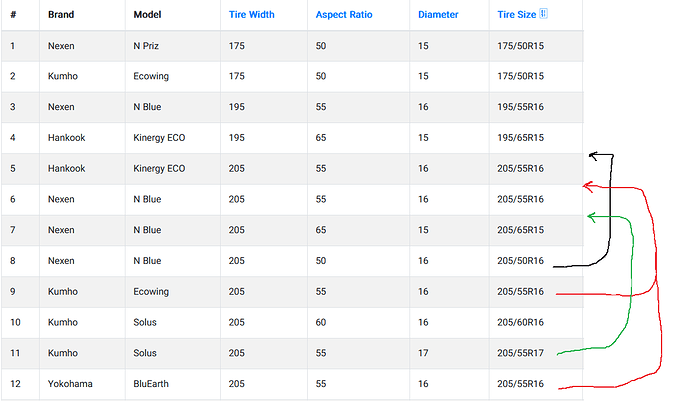Hi.
I have table Product.
Every Product has Specification.
Every Specification has Value.
This Specification Value Store in (Junction) Table in product_specification_tbl
there is 1:n relation between “product_tbl” and “product_specification_tbl”
for example:
Product with Product_id 200 has many specification and each of that specification has a value.
| Specification_id(1)->value = 205 //Tire Width
Product_id(100)---> | Specification_id(2)->value = 50 // Aspect Ratio
| Specification_id(3)->value = 16 // Rim Size
Now i need Create an column with name CarTireSize in GridView that represent Combination of this Specification Value for each Product_id
example for combination : 205/50R16 ‘/’ and ‘R’ is static characters.
now in this new GridView i need to perform SORT on column “CarTireSize” based on this column value.
ill be grateful if somebody can show me a solution