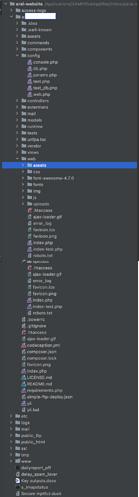Hi, I am quite new to Yii framework and got confused when I wanted to run deployed Yii2 app locally on my mac. It is currently giving me error 500 when I run it on localhost.
What I have done so far:
- Installed Xampp(PHP=>7.3.28) and composer version 1.10.22 (I had to
composer self-update --1due to “fxp/composer-asset-plugin”)
Then I was getting error about Object that should have been BaseObject in vendor folder - Next I removed Vendor and composer.lock, then successfully did “composer install”
I am confused about the structure of folders on my CPanel, here it is:
I have 2 .htaccess(one in project folder and one is in web)
The one in project folder:
Options +FollowSymLinks
IndexIgnore */*
RewriteEngine on
RewriteRule ^favicon\.png web/favicon.png [L]
RewriteCond %{REQUEST_URI} !^/(web)
RewriteRule ^assets/(.*)$ /web/assets/$1 [L]
RewriteRule ^css/(.*)$ web/css/$1 [L]
RewriteRule ^font-awesome-4.7.0/(.*)$ web/font-awesome-4.7.0/$1 [L]
RewriteRule ^js/(.*)$ web/js/$1 [L]
RewriteRule ^img/(.*)$ web/img/$1 [L]
RewriteRule ^fonts/(.*)$ web/fonts/$1 [L]
RewriteRule (.*) /web/$1
RewriteCond %{REQUEST_FILENAME} !-f
RewriteCond %{REQUEST_FILENAME} !-d
RewriteRule . /web/index.php
In web:
Options +FollowSymlinks
RewriteEngine On
RewriteBase /
RewriteCond %{HTTP_HOST} (.*)
RewriteCond %{REQUEST_URI} /$ [NC]
RewriteRule ^(.*)(/)$ $1 [L,R=301]
RewriteCond %{REQUEST_FILENAME} !-f
RewriteCond %{REQUEST_FILENAME} !-d
# В противном случае перенаправляем на index.php
RewriteRule . index.php
</IfModule>
php_value upload_max_filesize 100M
php_value post_max_size 100M
Help me please, if you need any other info or code then let me know.
Btw, I have also exported db from phpmyadmin in cpanel and imported it locally with the same name.