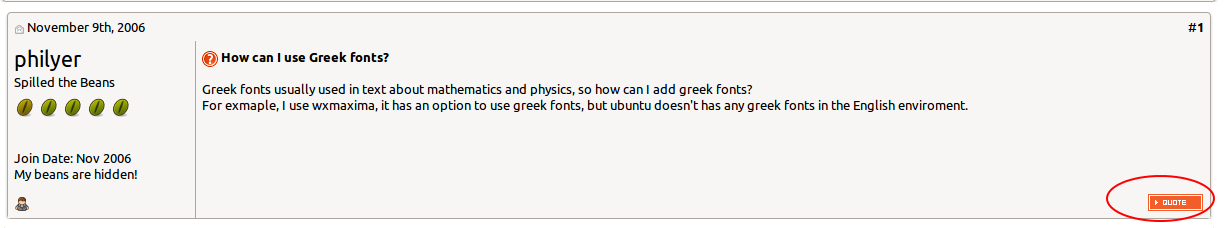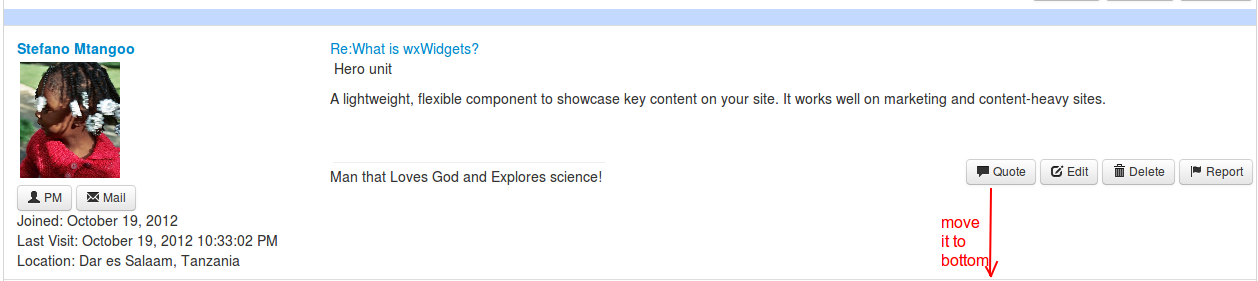Hi,
I have a CGridview whose one cell I render contents with Buttons. Actually it is a forum application and I have little problem. I have attached first image (Ubuntu forum shot) where a quote button is at the bottom, exactly where I want mine also to be. Second image is mine showing how the quote (and all other buttons) hang depending on text, something I dont want.
Is there a way making buttons stay at the bottom. Since code is massive somehow, I’ll post what I see as relevant code
Here is grid cell
<?php
$this->widget('bootstrap.widgets.TbGridView', array(
'dataProvider'=>$postReplies,
//'type'=>'',
'emptyText'=>'',
'summaryText'=>'',
'template' => "{items}{pager}",
'htmlOptions' => array('style' => 'padding:0'),
'columns'=>array(
array(
'header'=>'',
'name'=>'Replies',
'type'=>'raw',
'value'=>array($this, 'userReplierProfile'),
'htmlOptions'=>array('width'=>'25%'),
),
array(
'header'=>'',
'name'=>'UserText',
'type'=>'html',
'value'=>array($this, 'userReply'),
'htmlOptions'=>array('width'=>'75%'),
),
),
));?>
What I want to accomplish
3384
What currently looks like
3385
Thanks