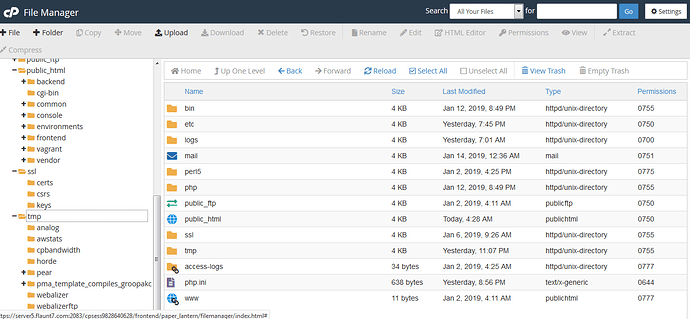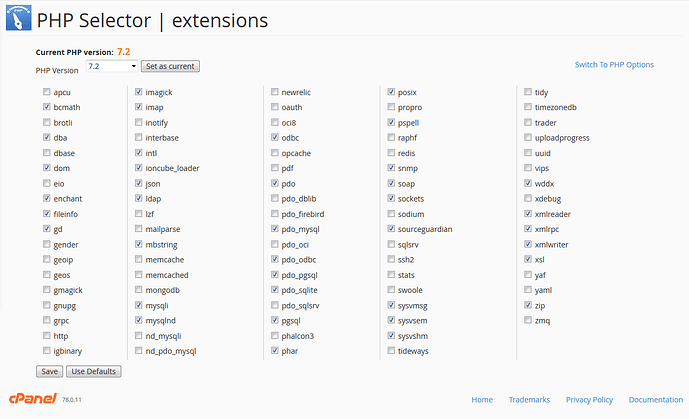I did look everywhere but I didn’t see this 2 files
on my ssh access
I get this
[groopakc@server5 ~]$ php --ini
Configuration File (php.ini) Path: /opt/cpanel/ea-php56/root/etc
Loaded Configuration File: /opt/cpanel/ea-php56/root/etc/php.ini
Scan for additional .ini files in: /opt/cpanel/ea-php56/root/etc/php.d
Additional .ini files parsed: /opt/cpanel/ea-php56/root/etc/php.d/01-ioncube.ini,
/opt/cpanel/ea-php56/root/etc/php.d/bcmath.ini,
/opt/cpanel/ea-php56/root/etc/php.d/bz2.ini,
/opt/cpanel/ea-php56/root/etc/php.d/ctype.ini,
/opt/cpanel/ea-php56/root/etc/php.d/curl.ini,
/opt/cpanel/ea-php56/root/etc/php.d/dba.ini,
/opt/cpanel/ea-php56/root/etc/php.d/dom.ini,
/opt/cpanel/ea-php56/root/etc/php.d/enchant.ini,
/opt/cpanel/ea-php56/root/etc/php.d/exif.ini,
/opt/cpanel/ea-php56/root/etc/php.d/fileinfo.ini,
/opt/cpanel/ea-php56/root/etc/php.d/ftp.ini,
/opt/cpanel/ea-php56/root/etc/php.d/gd.ini,
/opt/cpanel/ea-php56/root/etc/php.d/gettext.ini,
/opt/cpanel/ea-php56/root/etc/php.d/iconv.ini,
/opt/cpanel/ea-php56/root/etc/php.d/imap.ini,
/opt/cpanel/ea-php56/root/etc/php.d/intl.ini,
/opt/cpanel/ea-php56/root/etc/php.d/json.ini,
/opt/cpanel/ea-php56/root/etc/php.d/ldap.ini,
/opt/cpanel/ea-php56/root/etc/php.d/mbstring.ini,
/opt/cpanel/ea-php56/root/etc/php.d/mcrypt.ini,
/opt/cpanel/ea-php56/root/etc/php.d/mysqlnd.ini,
/opt/cpanel/ea-php56/root/etc/php.d/mysqlnd_mysql.ini,
/opt/cpanel/ea-php56/root/etc/php.d/mysqlnd_mysqli.ini,
/opt/cpanel/ea-php56/root/etc/php.d/odbc.ini,
/opt/cpanel/ea-php56/root/etc/php.d/pdo.ini,
/opt/cpanel/ea-php56/root/etc/php.d/pdo_mysqlnd.ini,
/opt/cpanel/ea-php56/root/etc/php.d/pdo_odbc.ini,
/opt/cpanel/ea-php56/root/etc/php.d/pdo_pgsql.ini,
/opt/cpanel/ea-php56/root/etc/php.d/pdo_sqlite.ini,
/opt/cpanel/ea-php56/root/etc/php.d/pgsql.ini,
/opt/cpanel/ea-php56/root/etc/php.d/phar.ini,
/opt/cpanel/ea-php56/root/etc/php.d/posix.ini,
/opt/cpanel/ea-php56/root/etc/php.d/pspell.ini,
/opt/cpanel/ea-php56/root/etc/php.d/shmop.ini,
/opt/cpanel/ea-php56/root/etc/php.d/simplexml.ini,
/opt/cpanel/ea-php56/root/etc/php.d/snmp.ini,
/opt/cpanel/ea-php56/root/etc/php.d/soap.ini,
/opt/cpanel/ea-php56/root/etc/php.d/sockets.ini,
/opt/cpanel/ea-php56/root/etc/php.d/sourceguardian.ini,
/opt/cpanel/ea-php56/root/etc/php.d/sqlite3.ini,
/opt/cpanel/ea-php56/root/etc/php.d/sysvmsg.ini,
/opt/cpanel/ea-php56/root/etc/php.d/sysvsem.ini,
/opt/cpanel/ea-php56/root/etc/php.d/sysvshm.ini,
/opt/cpanel/ea-php56/root/etc/php.d/tokenizer.ini,
/opt/cpanel/ea-php56/root/etc/php.d/xml.ini,
/opt/cpanel/ea-php56/root/etc/php.d/xml_wddx.ini,
/opt/cpanel/ea-php56/root/etc/php.d/xmlreader.ini,
/opt/cpanel/ea-php56/root/etc/php.d/xmlrpc.ini,
/opt/cpanel/ea-php56/root/etc/php.d/xmlwriter.ini,
/opt/cpanel/ea-php56/root/etc/php.d/xsl.ini,
/opt/cpanel/ea-php56/root/etc/php.d/zendguard.ini,
/opt/cpanel/ea-php56/root/etc/php.d/zip.ini,
/opt/cpanel/ea-php56/root/etc/php.d/zzzzzzz-pecl.ini
[groopakc@server5 ~]$
here is all the files I have