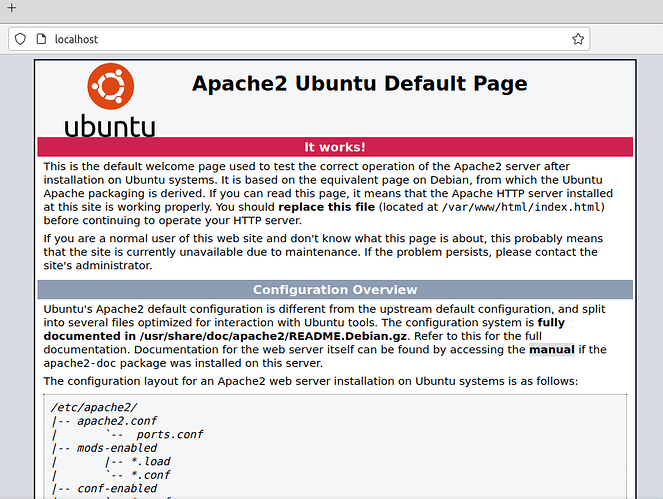jujubee
March 24, 2022, 3:20pm
1
I am trying to get the “Basic” template running (used composer) under /var/www/html/basic-yii using a virtualhost. Can someone point me to a sample config under /etc/apache2/sites-available that will allow me to use basic-yii.localhost to make this work?
Thanks in advance.
fredyr69
March 25, 2022, 1:34pm
2
What operating system are you using? if you are on windows or mac i recommend xampp
fredyr69
March 25, 2022, 1:36pm
3
if you are on linux apache2 with php8
jujubee
March 25, 2022, 1:39pm
4
I am on Linux using apache2 with php 7.4
fredyr69
March 25, 2022, 1:48pm
5
you should test if you run apache2 from the browser → localhost
tri
March 25, 2022, 5:28pm
7
I tried this just now.
Make a copy of 000-default.conf e.g. yii.conf
Change like this
ServerName basic-yii.localhost
...
DocumentRoot /var/www/html/basic-yii/web
...
<Directory /var/www/html/basic-yii/web>
From a command line enter: sudo a2ensite yii
1 Like
jujubee
March 25, 2022, 6:08pm
8
Thanks for the reply. Ok think I got it configured and working.