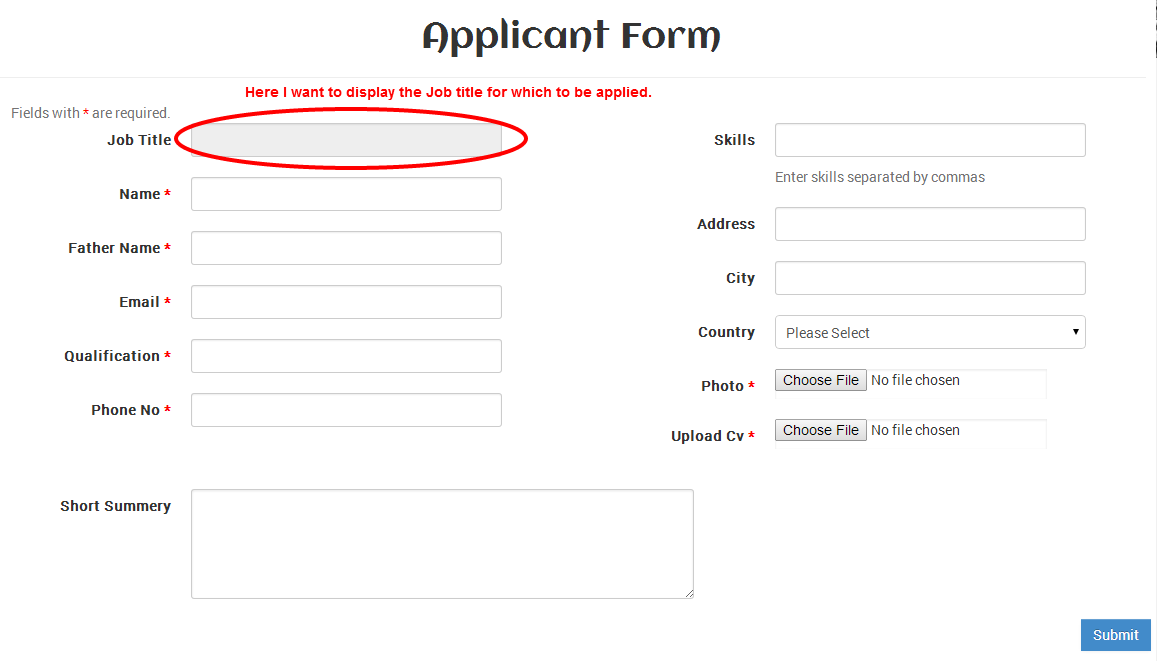Hi guys.
I have to tables Jobs and Applicants. From admin side I will create a new job. and on the front end I will display that jobs. on the job detail page there is an online apply button which will move you to the applicant form where a candidate can apply online. now on the applicant page I want to show the title of the job in a text field (which I will disabled so that its value can’t be changed).
How should to do this ?
here is my code.
[Job detail page code]
5577
<h1> <?php echo $model->title; ?></h1>
<?php echo CHtml::link(CHtml::encode('Apply Online'), array('/applicant/create', 'id' => $model->id), array('class' => 'btn btn-success pull-right')); ?>
[and here is applicant form]
5578
<div class="container">
<?php
$form = $this->beginWidget('bootstrap.widgets.TbActiveForm', array(
'id' => 'applicant-form',
'enableAjaxValidation' => false,
'htmlOptions' => array('enctype' => 'multipart/form-data'),
'type' => 'horizontal'
));
?>
<p class="help-block">Fields with <span class="required">*</span> are required.</p>
<?php echo $form->errorSummary($model); ?>
<div class="row-fluid">
<div class="span6">
<?php echo $form->textFieldRow($model->id, 'job_id', array('class' => 'span10', 'maxlength' => 256, 'disabled' => true)); ?>
<?php echo $form->textFieldRow($model, 'name', array('class' => 'span10', 'maxlength' => 200)); ?>
<?php echo $form->textFieldRow($model, 'father_name', array('class' => 'span10', 'maxlength' => 200)); ?>
<?php echo $form->textFieldRow($model, 'email', array('class' => 'span10', 'maxlength' => 200)); ?>
</div>
</div>
<div class="pull-right">
<?php
$this->widget('bootstrap.widgets.TbButton', array(
'buttonType' => 'submit',
'type' => 'primary',
'label' => $model->isNewRecord ? 'Submit' : 'Save',
));
?>
</div>
</div>
<?php $this->endWidget(); ?>
Thanks in advance.
pdm91
May 19, 2014, 9:04am
2
Hi guys.
I have to tables Jobs and Applicants. From admin side I will create a new job. and on the front end I will display that jobs. on the job detail page there is an online apply button which will move you to the applicant form where a candidate can apply online. now on the applicant page I want to show the title of the job in a text field (which I will disabled so that its value can’t be changed).
How should to do this ?
here is my code.
[Job detail page code]
5577
<h1> <?php echo $model->title; ?></h1>
<?php echo CHtml::link(CHtml::encode('Apply Online'), array('/applicant/create', 'id' => $model->id), array('class' => 'btn btn-success pull-right')); ?>
[and here is applicant form]
5578
<div class="container">
<?php
$form = $this->beginWidget('bootstrap.widgets.TbActiveForm', array(
'id' => 'applicant-form',
'enableAjaxValidation' => false,
'htmlOptions' => array('enctype' => 'multipart/form-data'),
'type' => 'horizontal'
));
?>
<p class="help-block">Fields with <span class="required">*</span> are required.</p>
<?php echo $form->errorSummary($model); ?>
<div class="row-fluid">
<div class="span6">
<?php echo $form->textFieldRow($model->id, 'job_id', array('class' => 'span10', 'maxlength' => 256, 'disabled' => true)); ?>
<?php echo $form->textFieldRow($model, 'name', array('class' => 'span10', 'maxlength' => 200)); ?>
<?php echo $form->textFieldRow($model, 'father_name', array('class' => 'span10', 'maxlength' => 200)); ?>
<?php echo $form->textFieldRow($model, 'email', array('class' => 'span10', 'maxlength' => 200)); ?>
</div>
</div>
<div class="pull-right">
<?php
$this->widget('bootstrap.widgets.TbButton', array(
'buttonType' => 'submit',
'type' => 'primary',
'label' => $model->isNewRecord ? 'Submit' : 'Save',
));
?>
</div>
</div>
<?php $this->endWidget(); ?>
Thanks in advance.
Try to use ajax method to pass the data.
'ajax' => array(
'datatype'=>'JSON',
'type'=>'POST',
'url'=>$this->createurl('Mstleave/getdays'), ////url to call
'data'=> array('ToDate'=>'js:$("#ToDate").val()','FromDate'=>'js:$("#FromDate").val()'),
)
),
Keith
May 19, 2014, 9:06am
3
If you’re using Bootstrap (which it looks like you are), you can use an uneditable field, which essentially outputs text rather than a form field.
Yes I am using bootstrap.
I have tried but not working i.e. the value is not displaying in the uneditable field.
and I am confused that where is the problem.
Keith
May 19, 2014, 9:28am
5
You need to pass the relevant Job model into the view and show the appropriate field from that.
I have share the code.
Would you please sort it for me .