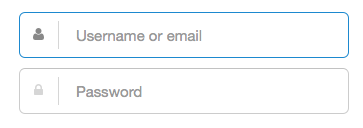Hello:
Does anyone know how I can format my Form text fields to look something like:
6101
Here’s what my code looks like so far:
<?php $form = ActiveForm::begin(['id' => 'form-signup']); ?>
<!-- <?= $form->field($model, 'username',['options'=>['placeholder'=>'Username']]) ?> -->
<?= $form->field($model, 'username',
['template' => "{input}\n{hint}\n{error}"])->textInput(array('placeholder' => 'Username')); ?>
<?= $form->field($model, 'password',['template' => "<i class='fa fa-lock'></i>\n{input}\n{hint}\n{error}"])->passwordInput(array('placeholder'=>'Password')) ?>
<div class="form-actions">
<input type="submit" value="SIGN IN" class="signin-btn bg-primary">
<a href="#" class="forgot-password" id="forgot-password-link">Forgot your password?</a>
</div> <!-- / .form-actions -->
<?php ActiveForm::end(); ?>
Thanks!