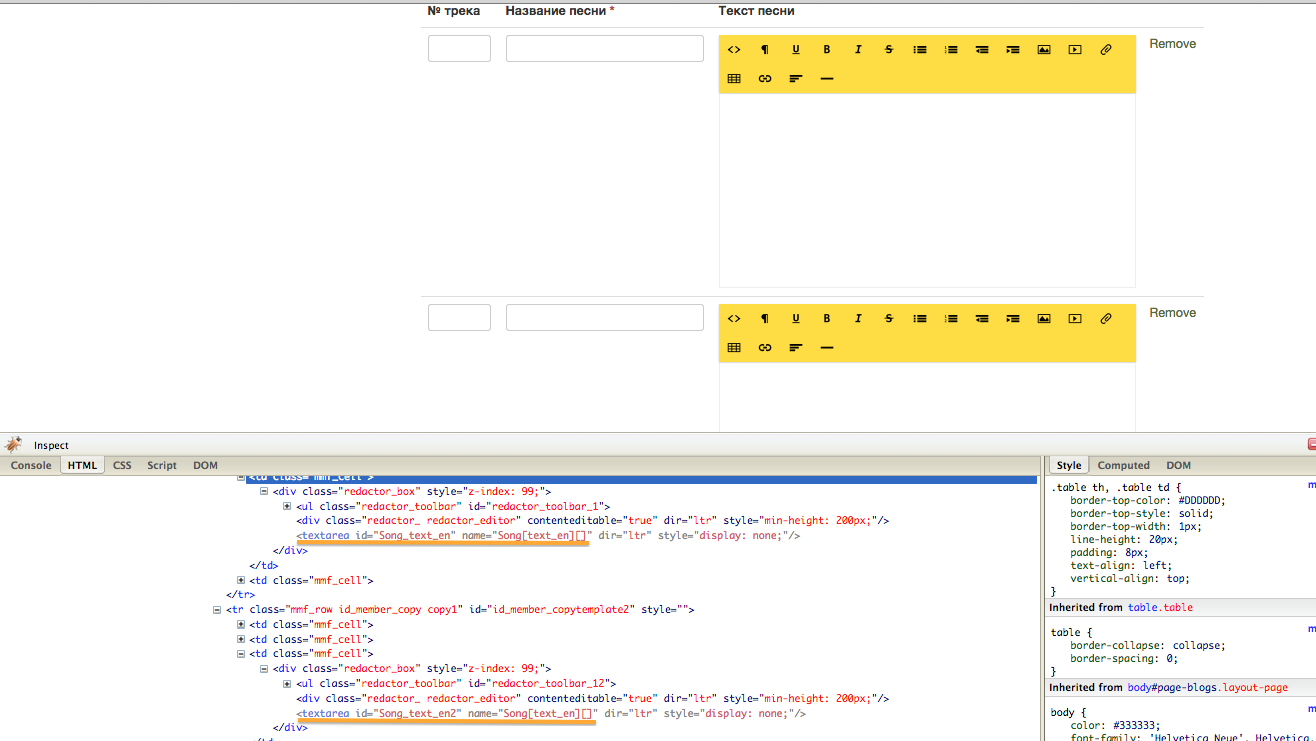This is a bug, but I don’t know why I (and others) didn’t had this issue.
Change the method "allSubmittedAttributesEmpty" like below
protected function allSubmittedAttributesEmpty($model,$formData,$registeredForUpload)
{
$allEmpty = true;
$submittedAttributes = array_keys($formData[get_class($model)]);
foreach ($submittedAttributes as $attribute)
{
if(empty($attribute) || $attribute=='n__' || $attribute=='u__' || $attribute=='pk_') //bugfix 2014-09-24
continue;
if (in_array($attribute, $registeredForUpload) || !$this->isEmptyValue($model->{$attribute}))
{
$allEmpty = false;
break;
}
}
return $allEmpty;
}
I will update the code on github if it works for you after this change.
Please give me a feedback.