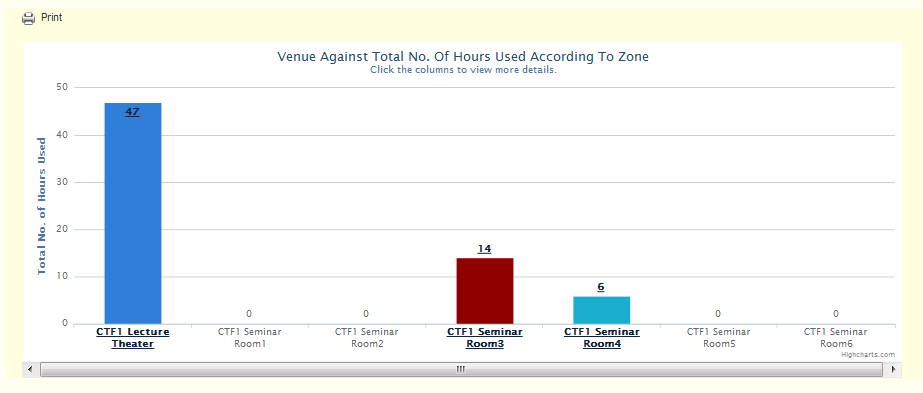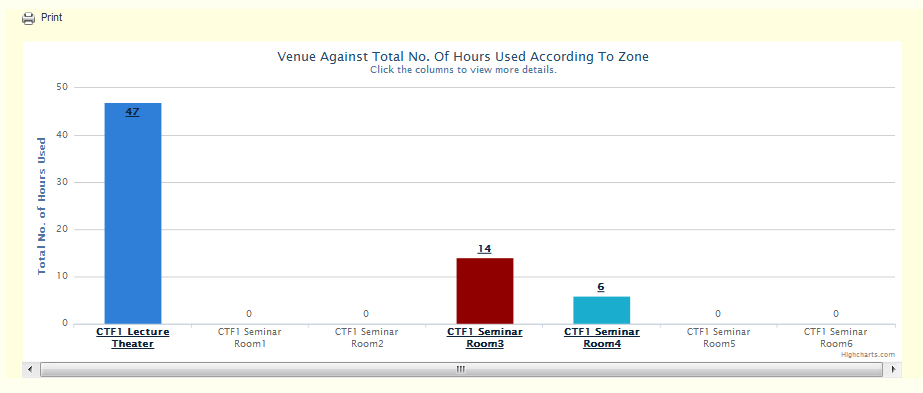Hi ,
I can understand your requirement. But i cannot find any difficulty to implement on that
I tried like this
$data=28;
$level1 = array();
$level1[] = array(‘name’ => ‘GroupOne’, ‘y’ =>$data, ‘drilldown’ => ‘dd1’);
print_r($level1);
above prints y is 28
automatically when u refresh the page value changes and automatically new value will be assigned and your graph will change
what else do you need.?
Ya, previously I don’t know why the value is not coming out but now is solved.
I have another problem. Why is it the second graph size is smaller than the first graph after I have selected the option from dropdownlist??
Here’s my code:
<p style="margin-left:20px"> Location Followed by Zone :
<select id="selectMe" style="width:150px">
<option value="option1">Zone A (CTF1)</option>
<option value="option2">Zone B (FCSIT)</option>
</select> </p>
<script>
$(document).ready(function () {
$('.group').hide();
$('#option1').show();
$('#selectMe').change(function () {
$('.group').hide();
$('#'+$(this).val()).show();
})
});
</script>
<br>
<fieldset style="margin-left:10px; margin-right:10px; background-color:#FFFFE0">
<div style="margin-left:20px" id='printDocument'>
<?php
$this->widget('application.extensions.print.printWidget', array(
'cssFile' => 'print.css',
'printedElement'=>'#printDocument',
));?>
Print
</br></br>
<div id="option1" class="group">
<div style="width:1100px; overflow-x: scroll;">
<?php
$level1 = array();
$level1[] = array('name' => 'CTF1 Lecture Theater', 'y' =>47, 'drilldown' => 'dd1');
$level1[] = array('name' => 'CTF1 Seminar Room1','y' =>0);
$level1[] = array('name' => 'CTF1 Seminar Room2','y' =>0);
$level1[] = array('name' => 'CTF1 Seminar Room3', 'y' => 14, 'drilldown' => 'dd2');
$level1[] = array('name' => 'CTF1 Seminar Room4', 'y' => 6, 'drilldown' => 'dd3');
$level1[] = array('name' => 'CTF1 Seminar Room5', 'y' => 0);
$level1[] = array('name' => 'CTF1 Seminar Room6', 'y' => 0);
$level2 = array();
$level2[] = array('id' => 'dd1', 'data' => array(array('SSX0012', 2), array('TMC1014', 4), array('TMC1214/TMC1213', 4),array('TMC1814/TMC1813', 4), array('TMC2034/TMC2033', 4),
array('TME2073', 3), array('TMP3113', 3), array('TMC1414', 4), array('TMP2634', 4),
array('TMN2073', 3), array('TMT2013', 4), array('TMN2073*', 3),array('TMC3012', 2), array('TMC3613', 3)));
$level2[] = array('id' => 'dd2', 'data' => array(array('TMC1413', 4), array('TMI2053', 3), array('TMS2153', 3), array('TMC1013', 4)));
$level2[] = array('id' => 'dd3', 'data' => array(array('TMC1434/TMC1433', 1), array('TMN3033', 3), array('TMT4053', 2)));
$this->Widget('ext.highcharts.highcharts.HighchartsWidget', array(
'scripts' => array(
'modules/drilldown', // in fact, this is mandatory <img src='http://www.yiiframework.com/forum/public/style_emoticons/default/smile.gif' class='bbc_emoticon' alt=':)' />
),
'options'=>array(
'chart' => array('type' => 'column'),
'title' => array('text' => Yii::t('app','Venue Against Total No. Of Hours Used According To Zone')),
'subtitle' => array('text' => Yii::t('app','Click the columns to view more details.')),
'xAxis' => array('type' => 'category'),
'yAxis' => array('title' => array('text' => Yii::t('app','Total No. of Hours Used')),),
'legend' => array('enabled' => false),
'plotOptions' => array (
'series' => array (
'borderWidth' => 0,
'dataLabels' => array(
'enabled' => true,
),
),
),
'series' => array (array(
'name' => 'Total No. Of Hours Used',
'colorByPoint' => true,
'data' => $level1,
)),
'drilldown' => array(
'series' => $level2,
),
),
));
?>
</div></div>
<div id="option2" class="group">
<div style="width:1100px; overflow-x: scroll;">
<?php
$level1 = array();
$level1[] = array('name' => 'FCSIT Teater Multimedia', 'y' =>35, 'drilldown' => 'dd1');
$level1[] = array('name' => 'FCSIT Tutorial Room1','y' =>0);
$level1[] = array('name' => 'FCSIT Tutorial Room2','y' =>0);
$level1[] = array('name' => 'FCSIT Tutorial Room3','y' =>0);
$level1[] = array('name' => 'FCSIT Tutorial Room4', 'y' => 4, 'drilldown' => 'dd2');
$level1[] = array('name' => 'FCSIT Tutorial Room5', 'y' => 11, 'drilldown' => 'dd3');
$level1[] = array('name' => 'FCSIT Tutorial Room6', 'y' => 11, 'drilldown' => 'dd4');
$level1[] = array('name' => 'FCSIT Tutorial Room7', 'y' => 10, 'drilldown' => 'dd5');
$level1[] = array('name' => 'FCSIT Tutorial Room8', 'y' => 11, 'drilldown' => 'dd6');
$level1[] = array('name' => 'FCSIT Tutorial Room9', 'y' => 2, 'drilldown' => 'dd7');
$level1[] = array('name' => 'FCSIT Tutorial Room10', 'y' => 0);
$level2 = array();
$level2[] = array('id' => 'dd1', 'data' => array(array('TMC1434/TMC1433', 2), array('TMC1874', 4), array('TMC2413', 3),array('TMI3053*', 3),array('TMN3053', 3),
array('TMP3213', 3), array('TMP3413', 3), array('TMS3053', 4), array('TMI3053*', 3),
array('TMC4013', 3), array('TMN4013', 1), array('TMP4913', 1),array('TMP4935', 1), array('TMT4053', 1)));
$level2[] = array('id' => 'dd2', 'data' => array(array('TMS4013', 3), array('TMI4013', 1)));
$level2[] = array('id' => 'dd3', 'data' => array(array('TME2093', 2), array('TMT3073', 2), array('TMN4033', 3),array('TMS3033', 2), array('TMN4013', 2)));
$level2[] = array('id' => 'dd4', 'data' => array(array('TMC1234/TMC1233', 2), array('TMC1254/TMC1253', 3), array('TMX2012', 2),array('TMS3033', 1),array('TME4013', 3)));
$level2[] = array('id' => 'dd5', 'data' => array(array('TMC1833', 3), array('TMS3093', 3), array('TMT3053', 2),array('TMI4013', 2)));
$level2[] = array('id' => 'dd6', 'data' => array(array('TMT2033', 2), array('TMI2073', 3), array('TMN2093', 3),array('TME2113', 3)));
$level2[] = array('id' => 'dd7', 'data' => array(array('TMC1234/TMC1233', 2)));
$this->Widget('ext.highcharts.highcharts.HighchartsWidget', array(
'scripts' => array(
'modules/drilldown', // in fact, this is mandatory <img src='http://www.yiiframework.com/forum/public/style_emoticons/default/smile.gif' class='bbc_emoticon' alt=':)' />
),
'options'=>array(
'chart' => array('type' => 'column'),
'title' => array('text' => Yii::t('app','Venue Against Total No. Of Hours Used According To Zone')),
'subtitle' => array('text' => Yii::t('app','Click the columns to view details.')),
'xAxis' => array('type' => 'category'),
'yAxis' => array('title' => array('text' => Yii::t('app','Total No. of Hours Used')),),
'legend' => array('enabled' => false),
'plotOptions' => array (
'series' => array (
'borderWidth' => 0,
'dataLabels' => array(
'enabled' => true,
),
),
),
'series' => array (array(
'name' => 'Total No. Of Hours Used',
'colorByPoint' => true,
'data' => $level1,
)),
'drilldown' => array(
'series' => $level2,
),
),
));
?>
</div></div>
</div>
</fieldset>
the first option of graph 5538