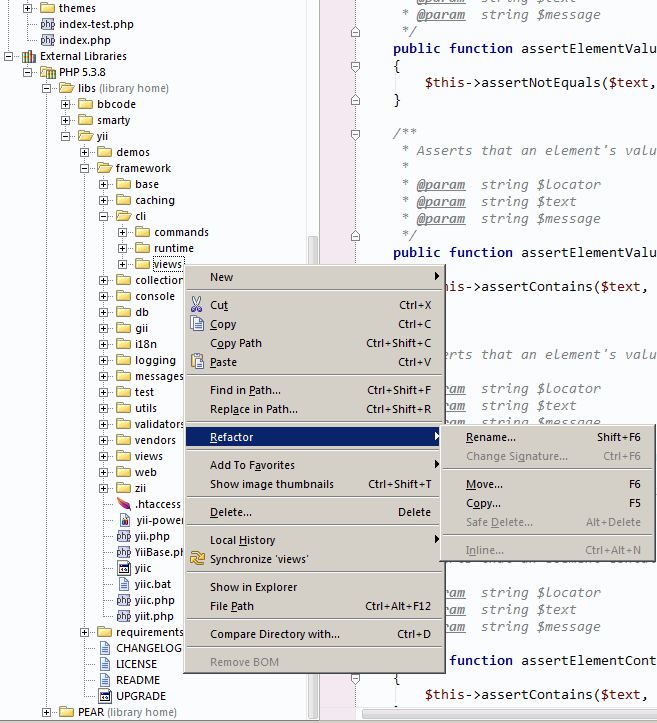I’m trying to setup PhpStorm properly to use Yii. Instruction from the wiki says, “Mark framework/cli/views, protected/runtime and assets as excluded”. However, when I go to File > Settings > Project settings > Directories, only my project directories are there, directories of Yii aren’t. I’ve tried adding Yii directory as content root, but then not only Yii disappears from “External libraries”, but the rest of libraries from the same parent folder (smarty, bbcode etc.; pear remains). Ignoring using “mark as plain text” wouldn’t work too, because there’s no way to mark whole directories.
My directory structure:
D:\Web\
~app1\ - resource root
assets\ - excluded from project
protected\
config\
controllers\
runtime\ - excluded from project
...
index.php
...
~app2\
...
libs\ - in php include_path, listed as library home in external libs
yii\
demos\ - should be excluded too?
framework\
base\
cli\
commands\
views\ - how to exclude?
...
...
requirements\ - should be excluded too?
...
smarty\
bbcode\
...
C:\Program Files\PHP\
cfg\
pear\ - in php include_path, listed as library home in external libs
phpunit\
xml\
...
php.ini
php.exe
...
So, the questions are:[list=1]
[*]How to exclude “framework/cli/views” from analysis?
[*]Should “yii\demos”, “yii\requirements” be excluded too? Or should I move them to another dir? The problem is, these aren’t the only dirs I want to ignore inside external libs, other libs include samples and things like that which I’d like to see, but not analysed for code completion. (Excluding these dirs altogether would be okay too, but I don’t know how excude dirs inside “External libraries”.)
[/list]