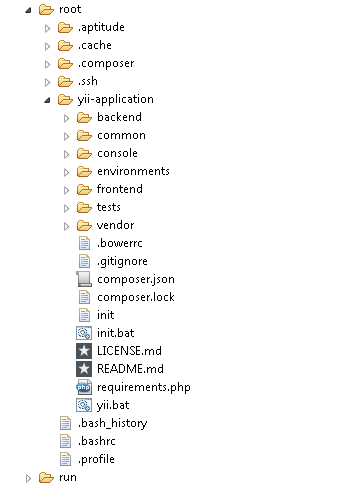Hi All,
I am new to Yii and installing the advanced template. I have some questions and highlighted them in bold if that’s ok.
For Clarity:
VPS Server, Ubuntu 14.04.
LAMP Installed.
phpMyAdmin Installed.
Composer Installed.
PHP version 5.5
Installation:
Using guide: http://www.yiiframework.com/doc-2.0/guide-tutorial-advanced-app.html
I have entered:
composer create-project --prefer-dist --stability=dev yiisoft/yii2-app-advanced yii-application (in putty terminal).
This has installed to root. [See Pic1].
6003
However, when I come to enter: php /path/to/yii-application/init in putty terminal.
I receive the following exception/error: Could not open input file: /path/to/yii-application/init
[b]Q1. Is this because apache is looking at /var/www/
Q2. If Q1 is "yes"; how do I change:
move yii to /var/www/
redirect apache to look at root
Or leave yii in root and move the views/websites part to /var/www[/b]
Security:
The website I am creating, will capture user data. Naturally I have a strong emphasis on security.
[b]Q3: Should I be using the dev or production install of yii on a vps whilst I am developing.
Q4: Should I be developing on a vps, or through desktop and then migrate to a vps when ready.
Q5: I am looking for resource on all security matters; I have been researching and keep finding snippets is there a one-stop check list of everything [apache, yii, vps settings; basically any setting sitting outside of the authentication within the website].[/b]
Thank you to everyone who has read this post.
Regards,
Bara.
P.S Sorry for length of post.