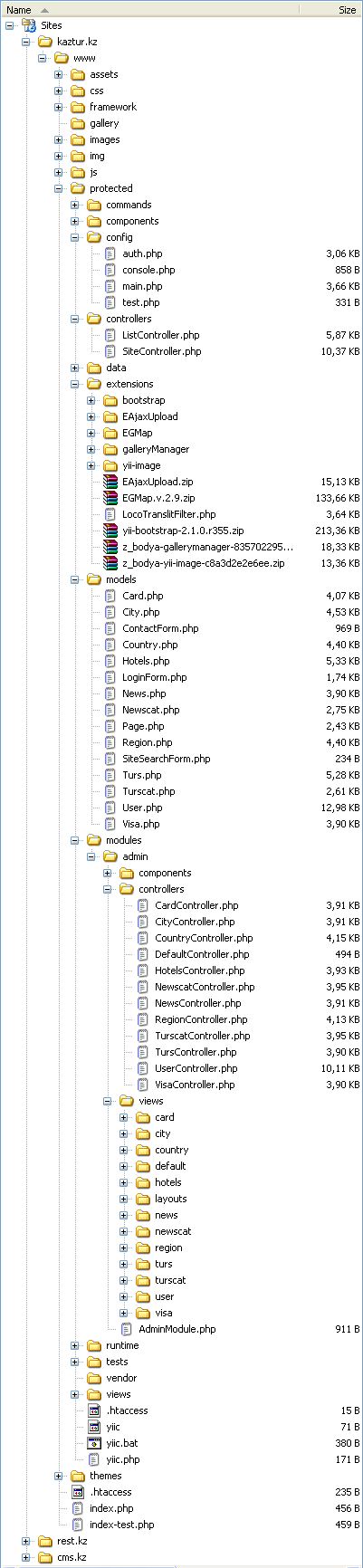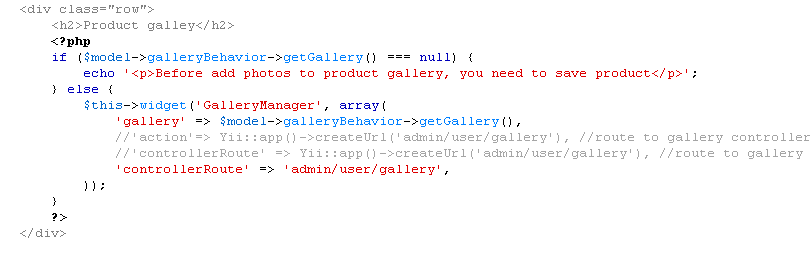Багдан , здорова!
Классное расширение, твоя галлерея, я Фраймвор мало знаю месяц от силы, может что-то пропустил, подскажи пожайлуста.
На форме сейчас вообще ни на что не реагирует
4819

Импортировал Расширение в главном config/main.php:
4820

Вот мои папки в проекте, там у меня Админ панель как бы, реализованая типа как Модуль.
4821
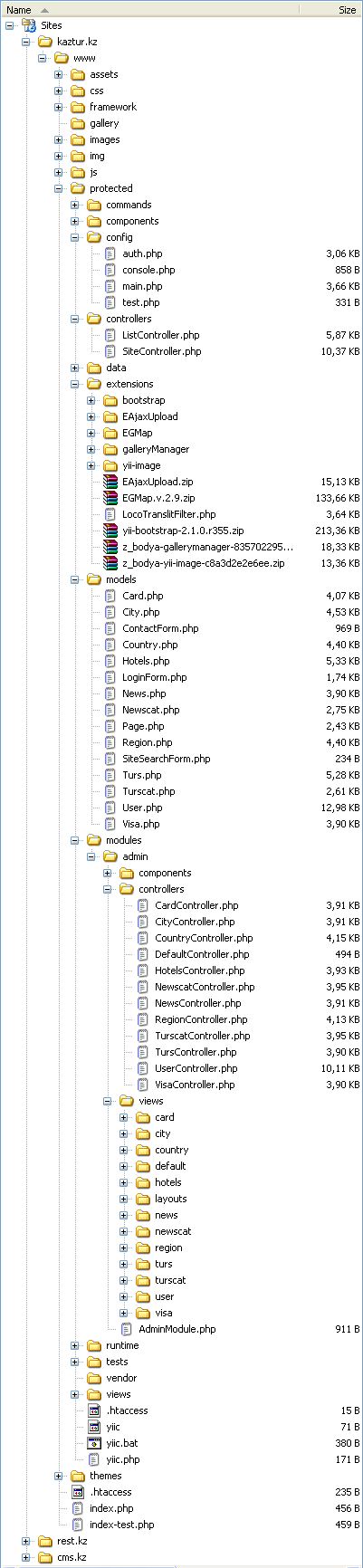
Расширель Модуль Админа
4822

Добавил актионГаллерея в контроллер User
4823

Вставил виджет на форму:
4824
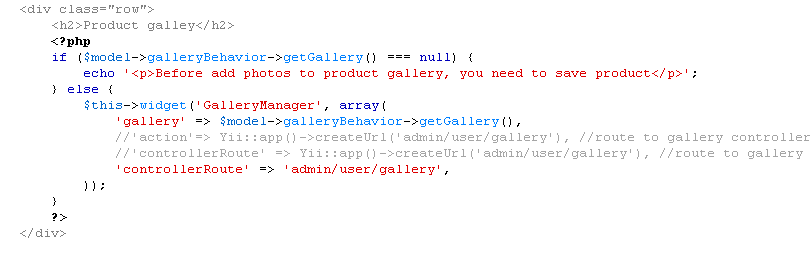
Заголовок формы
<?php $form=$this->beginWidget('CActiveForm', array(
'id'=>'user-form',
'htmlOptions'=>array('autocomplete'=>'off',
'enctype'=>'multipart/form-data',
),
// Please note: When you enable ajax validation, make sure the corresponding
// controller action is handling ajax validation correctly.
// There is a call to performAjaxValidation() commented in generated controller code.
// See class documentation of CActiveForm for details on this.
'enableAjaxValidation'=>true,
)); ?>
<p class="note">Fields with <span class="required">*</span> are required.</p>
<?php echo $form->errorSummary($model); ?>
еще в шаблон шил стили и js bootstrapa
<script src="<?php echo Yii::app()->request->baseUrl; ?>/js/bootstrap.js"></script>
<link rel="stylesheet" type="text/css" href="<?php echo Yii::app()->request->baseUrl; ?>/css/bootstrap.css" />
соответсвенно создал таблицы в БД
в какой-то момент они даже заполнялись.
добавил права на выполнение
public function accessRules()
{
return array(
array('allow',
'actions'=>array('index','view', 'create','profile', 'savecoords', 'update',
'delete','password','index', 'admin',
'updatecity', 'updateregion', 'upload','search', 'gallery'),
'roles'=>array('role_admin'),
),
array('allow',
'actions'=>array('index','view', 'create','profile', 'savecoords',
'update','delete','password','index', 'admin',
'updatecity', 'updateregion', 'upload','search', 'gallery'),
'roles'=>array('role_user'),
),
array('allow',
'actions'=>array('updatecity', 'updateregion', 'upload','search', 'gallery'),
'roles'=>array('role_guest'),
),
array('allow', // allow all users to access 'index' and 'view' actions.
'actions'=>array('index','view','search','gallery'),
'users'=>array('*'),
),
array('deny',
'users'=>array('*'),
),
);
}
если выключить стиль бутстрап
то пишет в БД, а вот отобржает не очень
4825